Handling Miscellaneous Cash In MYOB Effectively- What To Remember
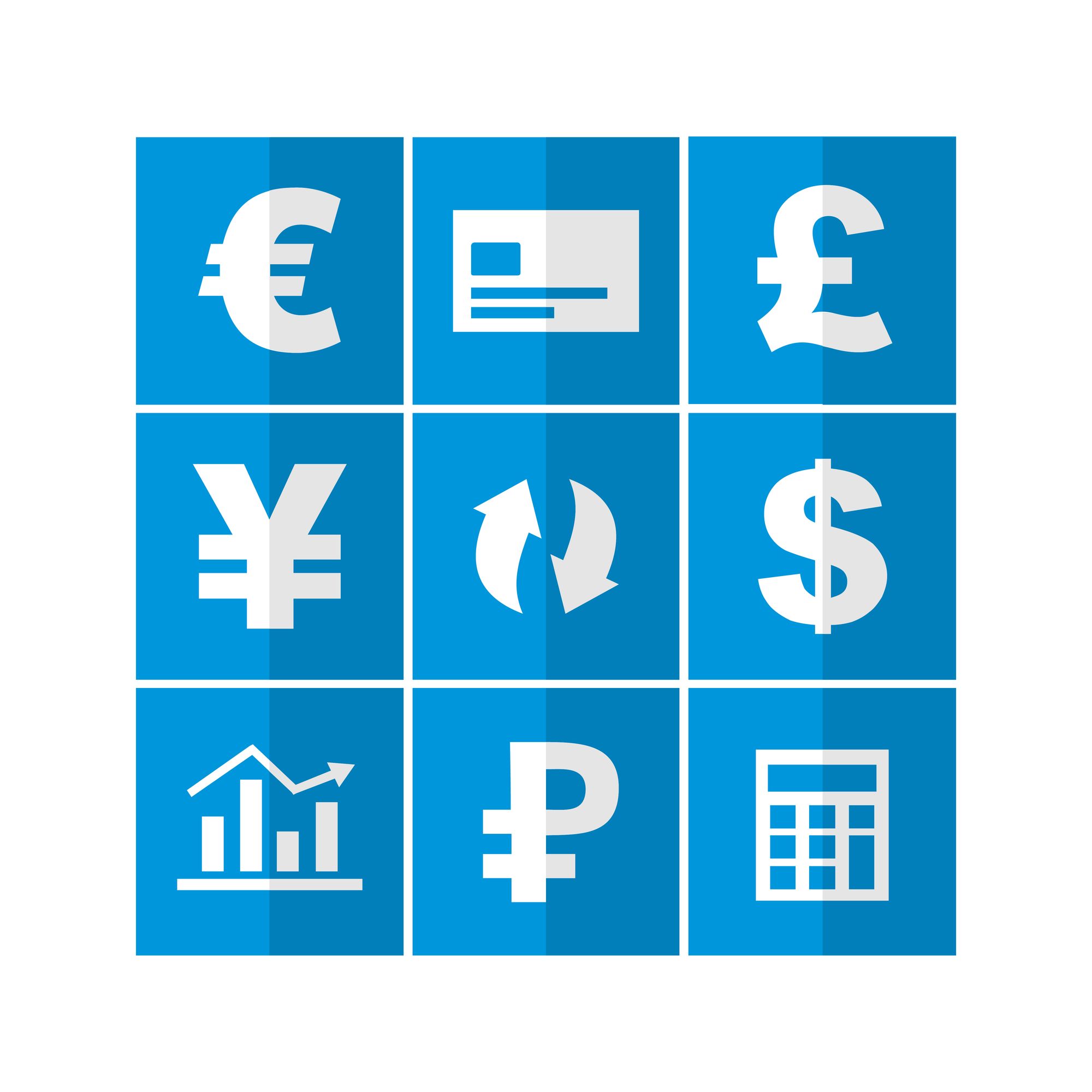
Miscellaneous cash can be handled in multiple different ways by using the MYOB software. To do so, certain steps have to be undertaken to do so. If you find yourself with excess miscellaneous cash, you can deal with this in MYOB by using these methods. Here’s what you should remember and try out:
Voiding Cheques
In the event that cheque forms are damaged, cannot be used for printing, contains mistakes and other relevant circumstances, you will want to consider voiding the cheque. To void cheques you have not recorded into your MYOB software, look for the Banking command centre in your MYOB software and choose Spend Money so that the window opens. Look for your cheque account and type in the cheque number you want to void under the cheque number field. Make sure to leave the amount and account allocation options blank and choose record. Once you are done, choose OK and your cheque will be voided.
If your cheque had already been recorded and you want to void it, you will have to change your transaction. Take note that paycheques, refund cheques and bank deposits that have been recorded will not be able to be changed- You can only reverse the transaction. To do so, find the transaction and look for your edit menu to select the reverse option. You will then be able to record the reversal transaction without fuss.
ATM Withdrawal Record
Look for your banking command centre again and choose the spend money option- You will be prompted by the MYOB software to choose your account. Pick the account you withdrew money from and enter a non-numeric word/phrase into the cheque number section so that you can describe your withdrawal clearly. This is just so you can know that the transaction is not an actual cheque when it is subsequently listed in a report. You will then be able to skip the transaction when you have to print a numbered cheque range. Once you have finished with the details, click record again.
Miscellaneous Cash Payment Record
If you have miscellaneous purchases that your business does not regularly deal with, you can record a miscellaneous cash payment. Open the Banking Command Centre in your MYOB software again and choose the spend money option, you will be able to enter payment details once the window pops up. You can then decide if you wish to pay from your account or by grouping it with electronic payments. Make sure to enter the relevant details, including your cheque number and date as well as transaction amount. Fill in as much detail as possible before selecting record.
Miscellaneous Cash Receipt Record
Miscellaneous cash receipts can sometimes be received from suppliers, investors, loan providers and other related personnel. When this happens, you can decide to record it by using the receive money option from the Banking Command Centre. You will then be able to enter the details of the receipt you have received accordingly.
These are the highly recommended methods of dealing with miscellaneous cash in your MYOB software. While everyone has different methods for handling them in multiple situations, these are highly recommended in order to keep your data accurate. The more consistent you reach out to take the additional effort, the easier it would be to gain better data and plan ahead for your company’s progress.