We are now offering 3 specially designed MYOB Courses for you to attend only in Singapore!
SkillsFuture Eligible, SkillsFuture Covers 100% of Course Fees (Self Sponsored)
[EXTRA] Get a free MYOB premier software (trial version) to install on your laptop on the training day
You will get a free MYOB premier software (trial) to install on your laptop on the training day. The MYOB data files are created for 30 days free trial and expires unless participant purchases actual MYOB Premier Software. In the recent times, MYOB has become the trendy accounting software.
Mind Your Own Business (MYOB), the product was designed for every good reason and for the purpose of being easy to use for customers. The software helps to solve certain problems like simplifying the traditional bookkeeping method and also creating an error-free book keeping method. The very first step into MYOB accounting software is by taking our Basic MYOB Training Course. In this course, you will be able to learn further about controlling and comprehending the finance of your company more via the MYOB practical workshops.
Prior to advancing to the MYOB Intermediate course; you will be required to complete the Basic MYOB course entirely.
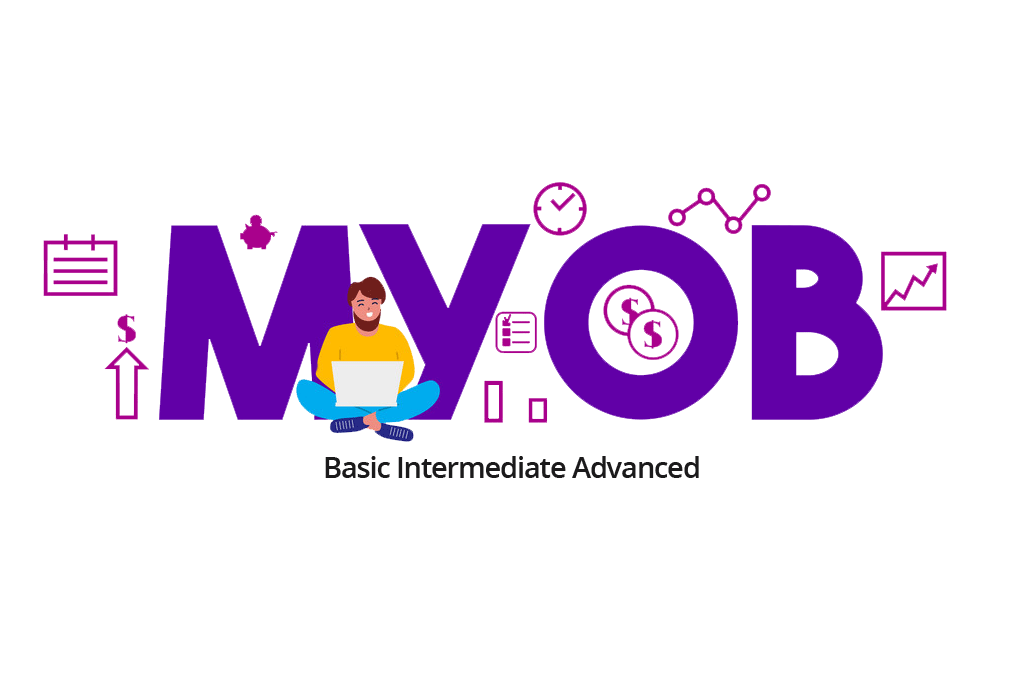

Go through all 3 MYOB Courses and become a MYOB Champion today!
Sign up for our MYOB Champion Bundle (3 Days – Basic, Intermediate and Advanced Courses)
Sign up for our MYOB Champion Bundle (3 Days – Basic, Intermediate and Advanced Courses)
The MYOB Champion Bundle is a 3 in 1 deal comprising of our Basic, Intermediate and Advanced training courses. You can save a lot more while making sure you learn the full MYOB software functions.

By learning the basics perfectly, you will be able to learn pronto like a professional. You will be assured of having an unbeaten solid foundation of knowledge if you get the formal basics. The name perfectly fits the software as you will be able to learn how to reason well with your business in the best, and most profitable way.
After learning the Basics of MYOB, it will be easier for you to move on to the Intermediate phase.
We also cater for your in house training if you need an industry precise training which is charged at $150 per hour and has a minimum of 4 hours booking/session.
In this website, we offered many MYOB tutorials which you can practice at home or at your own office. Check out our tutorials by clicking the link: https://www.a1myobcourse.sg/blogs/
Introduction of MYOB software
- Introduction to MYOB families of softwares.
- A look at the license.
- Distinguish between single and multi-user.
Hands-on/ help on installation of MYOB Premier software onto your desktop / laptop
Conducted on the way to set up a new data file for your company, and also on how to deter from making errors when building up company files
- Opening and closing of data files.
- Interface exploration and navigation in MYOB.
- Windows management
How to create accounts list without making any mistakes and for future expansion
- Hands-on practice on customising and constructing your own accounts list.
- Learn a fool proof method to avoid making mistakes.
- Use shortcut keys to advance your speed and efficiency.
Input data into account balances from last year’s accounting balance sheet. (Debtors, Creditors and Bank).
- Hands-on practice on entering opening balances into MYOB.
Taught on the way to construct inventory items through the usage of inventory module
- Create inventory items using the current way.
- Accelerate the method of creation using shortcuts.
How to key in customers, suppliers and employee details into MYOB.
- Take step-by-step to create new cards.
- Discover useful features of the card centre.
Taught on how to back up and reinstate your data files
- Understand the reason of backups and restore.
- Performing a proper backup and restore via MYOB.
- Doing it quickly (The fast way).
Learn how to do daily operations with Sales Modules
- Hands-on practice on selling items and services.
- Generate Sales quotations, Order, Invoices from MYOB.
- Quickly create a new card on the fly!
- Useful features that will allow to monitor sales by salesman, or source of sales
Learn how to do day-to-day operations with Purchases Module
- Hands-on practice on selling items and services.
- Generate Sales quotations, Order, Invoices from MYOB.
- Quickly create a new card on the fly!
- Useful features that will allow to monitor sales by salesman, or source of sales
Learn how to do day-to-day operations with Banking Module
- Learn the ease of receiving and paying money out of various banks and petty cash.
Procedures for bank reconciliation on a monthly basis
- Take back proven steps to perform bank reconciliation.
- Find out how to match items easily.
- Enter bank charges and interest in the same window.
- Open bank reconciliation at a click.
Learn to create stocks (inventory) and adjust them
You willalso be able to observe the reports and use to compile your financial reports
- Find out how to generate reports.
- Learn about customising your reports.
You will learn to setup GST for your company accounts and create the reports for GST filing
- Introduction to basics of GST.
- Hands on practice in entering GST transactions.
- Automating the process (thereby minimising errors) of entering GST codes.
- Generate GST reports.
Introduction to the new MYOB Premier’s functions i.e. chart analysis in MYOB
Form design
- Learn how to create forms for use to send to your customers and suppliers.
- Introduce to various forms.
- Exploration of the toolbars and tools available.
- Hands on practice on creating a form.
Tweaking MYOB: How to create various access levels for different users?
How to create password access for your users?
Setting preferences to control the behaviour of MYOB
- Stop users from editing transactions when entered.
- Prevent transactions from entering into the wrong period.
Foreign Currency: How to enter transactions transacted in foreign currency?
- Fundamentals of multi-currency.
- Learn to setup foreign currency.
- Hands on practice in entering transactions.
- Generating reports.
- Perform year end revaluation.
Learn to execute year end closing
- Understand the method of year end processing.
- Execute 13th month adjustments.
- Closing a year end and moving on.
Further accounting topics in MYOB
- How to enter salaries, and CPF accruals in MYOB?
- How to enter depreciation, accumulated depreciation in MYOB?
- How to enter disposals of assets?
- How to enter final or interim dividends declared in AGM / EGM?
Every client is asked to carry their personal laptop (that runs Windows XP or more but not for Mac operating system) to the course. You will get a free MYOB premier software (trial) to install on your laptop on the training day. The MYOB data files are created for 30 days free trial and expires unless participant purchases actual MYOB Premier Software.
Please email admin@mocdstudio.com for training schedules.
International Plaza – Beside Tanjong Pagar