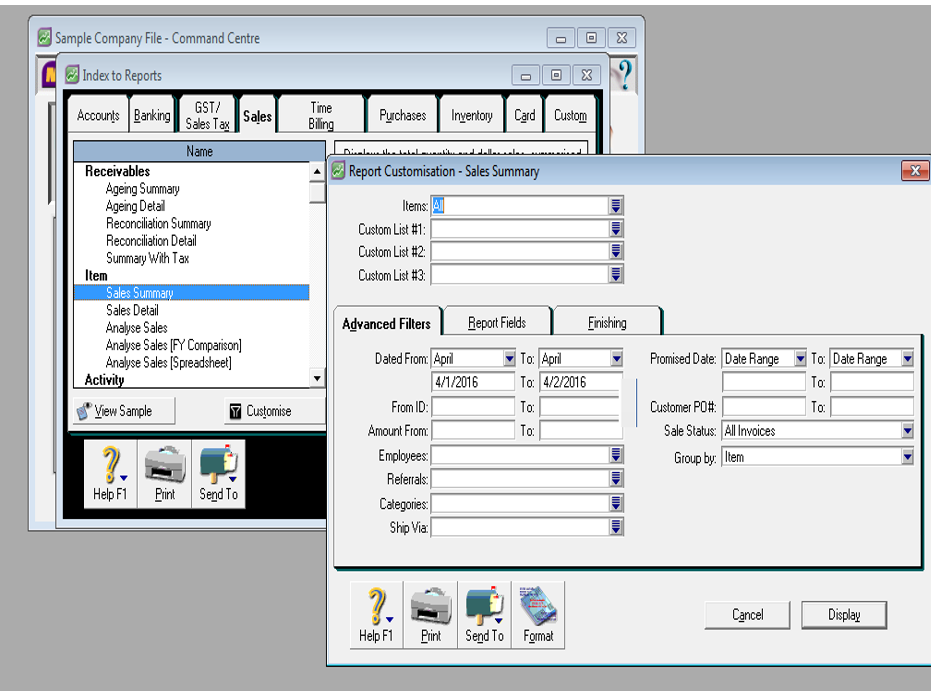MYOB Sales – Item Reports
Want to get sales report showing the items sold? MYOB have built-in Item Sales reports that that enable you to analyze a wide range of items sales transactions. You can generate these reports through the Reports – Sales – Item feature:
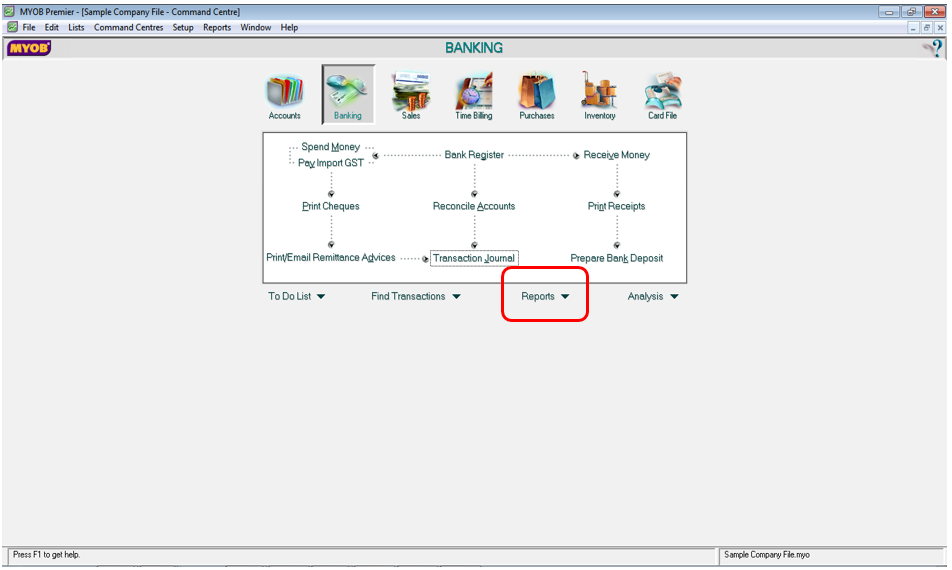
In the Reports window, go to the Sales and select Item per screenshot below:
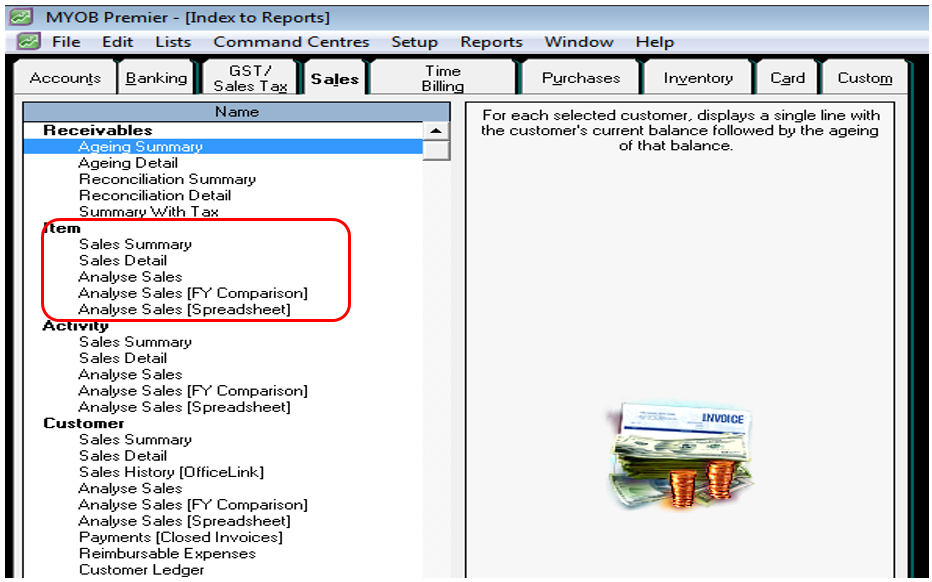
The Sales – Item reports in MYOB are as follows:
- Sales Summary
- Sales Detail
- Analyse Sales
- Analyse Sales (FY Comparison)
- Analyse Sales (Spreadsheet)
Sales Summary
The Sales (Item Summary) shows the total sales per item on a summary format on a specified date range. In this report, filters from Categories, Referrals, Ship Via, Amount, Customer PO, and by Sales Status. Sales status filter also provide option to indicate sales status as follows per screenshot:
The Item Sales Detail report shows the sales detail per items on date range specified showing the customer buying the items, date of invoice, quantity and the amount of sales, invoice status if still open or already paid and the promised date. Report filters are also available for Categories, Referrals, Customer PO Number and the sales status for open, closed, on order, quote, credit or all sales invoice status. A sample screenshot for this report is attached below:
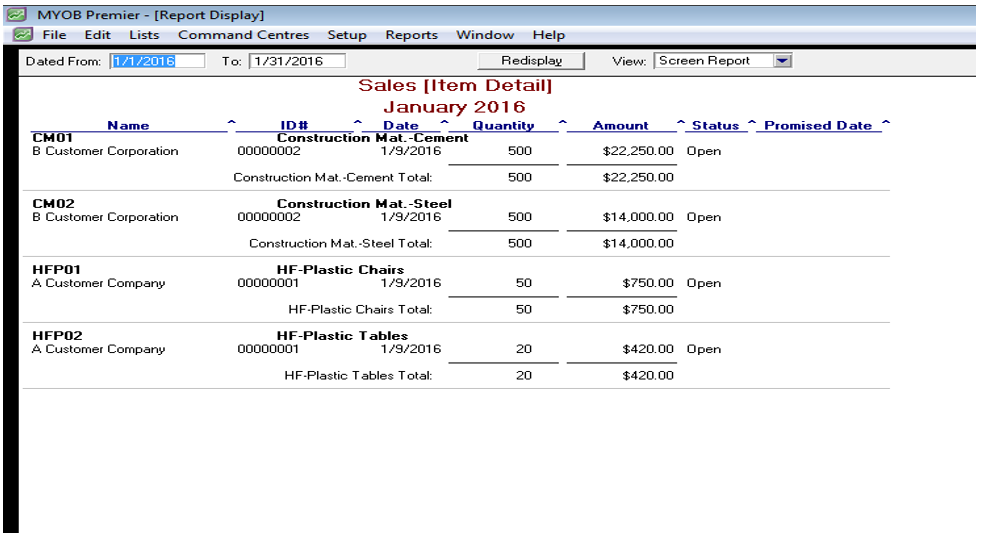
Analyse Sales (Item)
The item Analyse Sales report shows complete sales item numbers sold for a specified period. Aside from the Item Number, also included in this report are the item name, amount of sales, the cost of sales amount for the items sold and the total number of units sold for the period specified. Of course, the resulting gross profit is shown in the report and the computed margin percentage and the Average cost of the products sold. Attached is a screenshot of a sample Analyse Sales (Item) report:
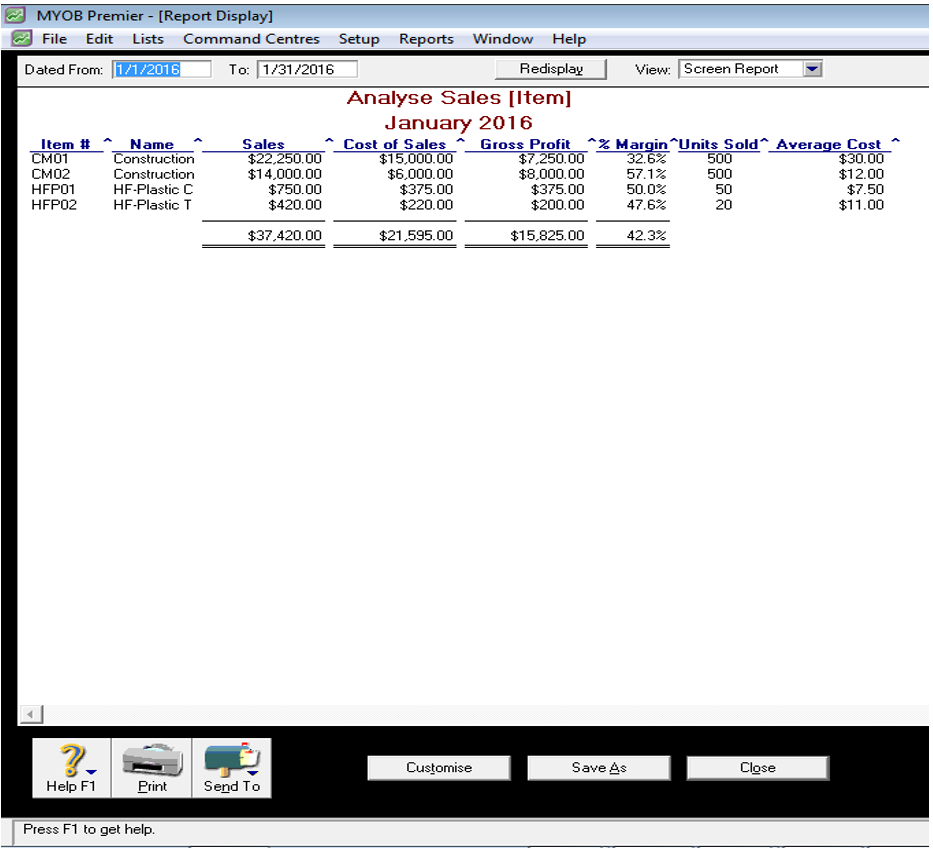
Analyse Sales (FY Comparison)
The Analyse Sales (FY Comparison) is like the Analyse Sales report only that it compares the previous year data in analyzing the sales. This type of report will enable you to have a quick look if the current year sales have increased or have decreased compared to sales from the past year. This report enable you to save time and effort in comparing and analyzing previous year sales compared to the current year. MYOB have put much thought on this so you can instead focus on growing the business or make the best business judgment on increasing the sales.
Analyse Sales (Item Spreadsheet)
The Analyse Sales (Item Spreadsheet) shows the total sales for each item number, item name and the total amount per the period covered in the date you indicate in the filter display. This type of report enable you to have a quick look on what items are selling and how much.
The above sales-item reports are generated with your choice of generating the report in Excel, PDF, Tab-Delimited text file, CSV, simple text file and other options by pressing on the Send To option in generating the report. Of course, the default report output is always on the screen display unless you have otherwise indicated in the report option. You can see with the built-in item sales reports how committed is MYOB to complement your effort to growing your business.