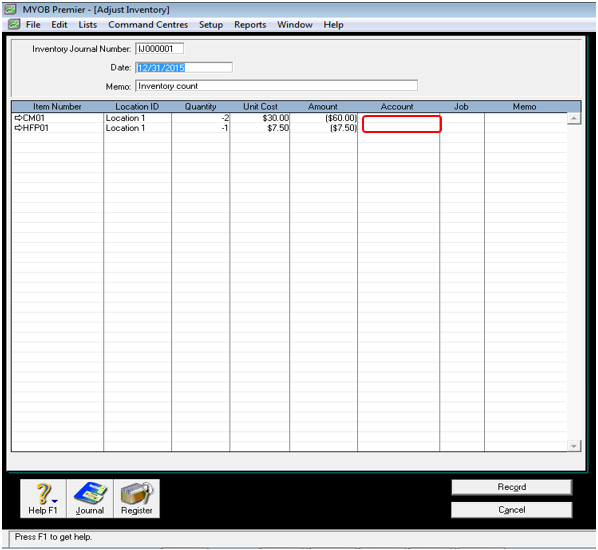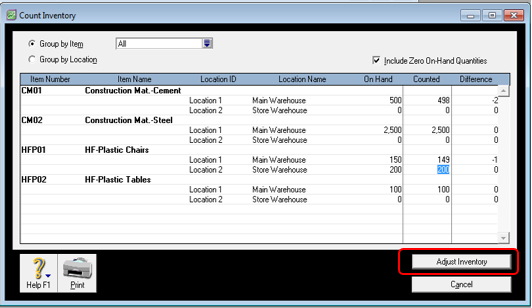Reconciling Inventory Physical count vs. MYOB inventory
This article aims to discuss the methods of reconciling your physical inventory count versus your MYOB system inventory balance. MYOB uses the Perpetual inventory system in accounting for inventory. It would be good to have the inventory items reconciled based on MYOB inventory balance and the physical count. If there are variances, the best way to verify its accuracy is to seek written confirmation with the custodian in regards to the inventory shortage. The shortage will be charged against the inventory custodian. Generally, the inventory or warehouse custodian is responsible for keeping track of the inventory movements – both going in and out as well as properly reporting inventory damages and keeping track of expiry dates in case of perishable goods. The following are tips on being able to reconcile the physical inventory count and MYOB inventory balance:
- Ensure that the item location is properly indicated in the Purchases and Sales entries in MYOB if you have multiple item locations.
- Ensure that the Purchases and Sales transaction entries in MYOB uses the Item
- Ensure items received and recorded into MYOB reconcile with the suppliers delivery receipts and invoices. Any delivery discrepancies should be immediately resolved and adjustments to quantities also effected into MYOB.
- Immediate and periodic recording in MYOB for any inventory physical movements that result to count inconsistences – shrinkages, damaged items, customer item returns, customer item replacements.
- Closely tracking inventory movements in the storage location and observing the high level of internal control always result to more accurate inventory counts.
MYOB Inventory Count Sheet
With the use of MYOB, you don’t need to prepare manual spreadsheet for the count tally sheet. All you have to do use the Inventory main command centre and click on Count Inventory as per screenshot below:
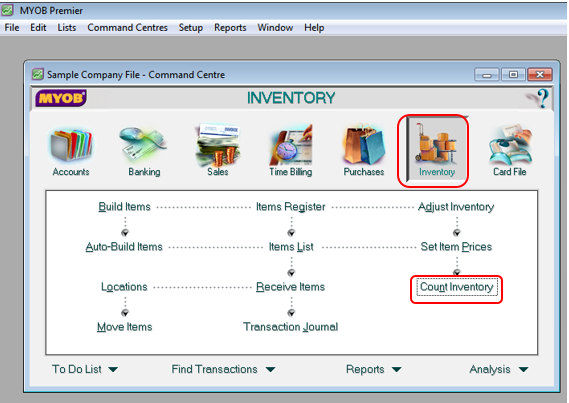
The Count Inventory page which shows option to Include Zero On-hand Quantities as per screenshot below:
Above screenshot shows inventory count with no discrepancy or difference. In this case, you don’t have to click on the Adjust Inventory tab.
Count Inventory with Count Difference
In case the count has variance or difference, you would need to do the Adjust Inventory option to be able to generate adjustment to both the inventory quantities and account transactions. Take note that adjustments to be made in MYOB depends on the cause of the inventory variance and here are some guidelines to enable you to properly perform the reconciliation:
- If the inventory variance is caused by being not able to Receive the items from the supplier deliveries and causing unrecorded Supplier Bills, you should not use the Adjust Inventory option in MYOB. You should record the items delivery using the Purchases main command centre as you record the normal deliveries/invoices from your supplies and vendors. This will result to both the recording of the inventories coming in to your warehouse and the Purchases bills as well.
Confirmed inventory shortages should be adjusted in MYOB using the Adjust Inventory option as per screenshot below showing inventory shortage to two inventory items below:

Adjust Inventory
In recording inventory adjustments in MYOB, you have the option to setup a default expense/income account for inventory discrepancies. In case of inventory shortages, you can setup a default expense account Inventory Loss/Shortage account. In case the shortage is chargeable to the warehouse custodian or other responsible staff, you need to use the Advances or receivable from employees account. Below is a screenshot of MYOB reminder for this option:
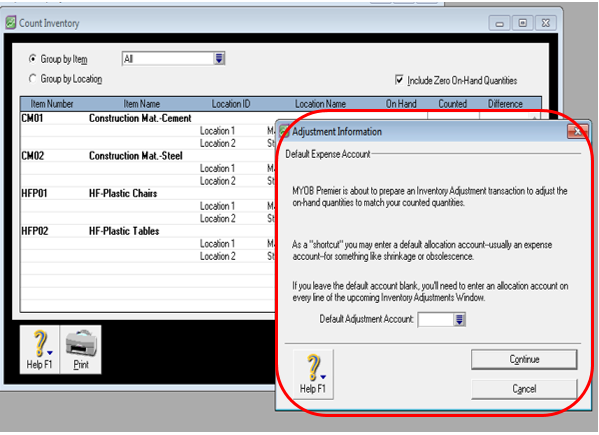
If you continue without having to indicate the default adjustment account, you would need to indicate the Account in the inventory adjustment journal as per screenshot below: